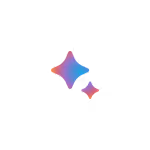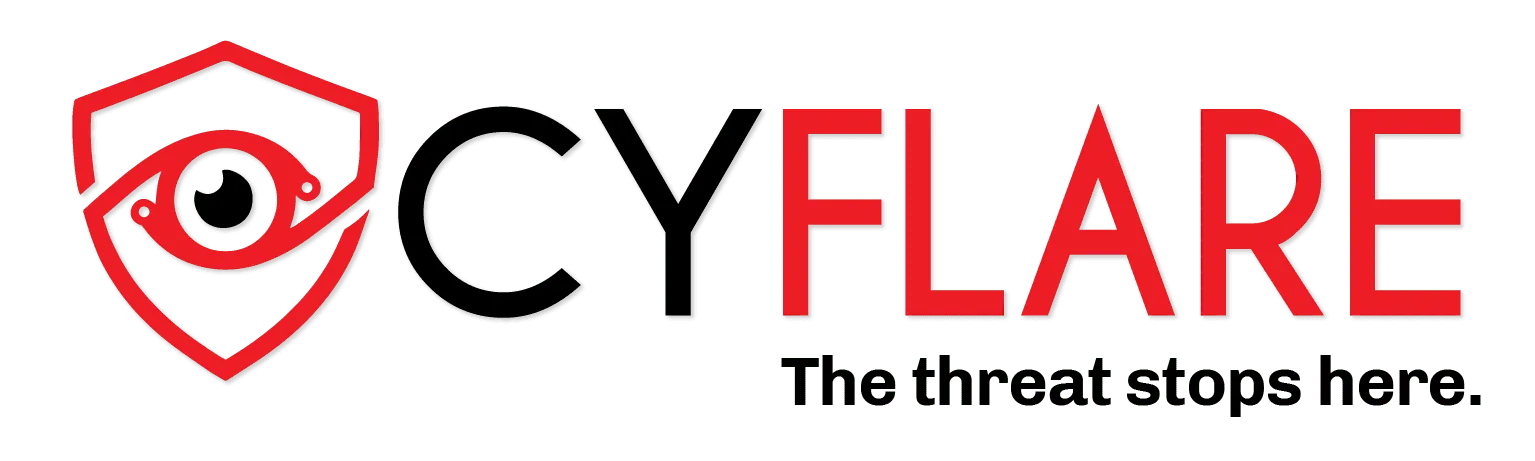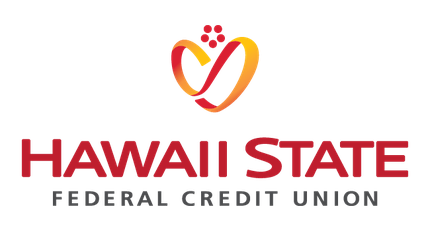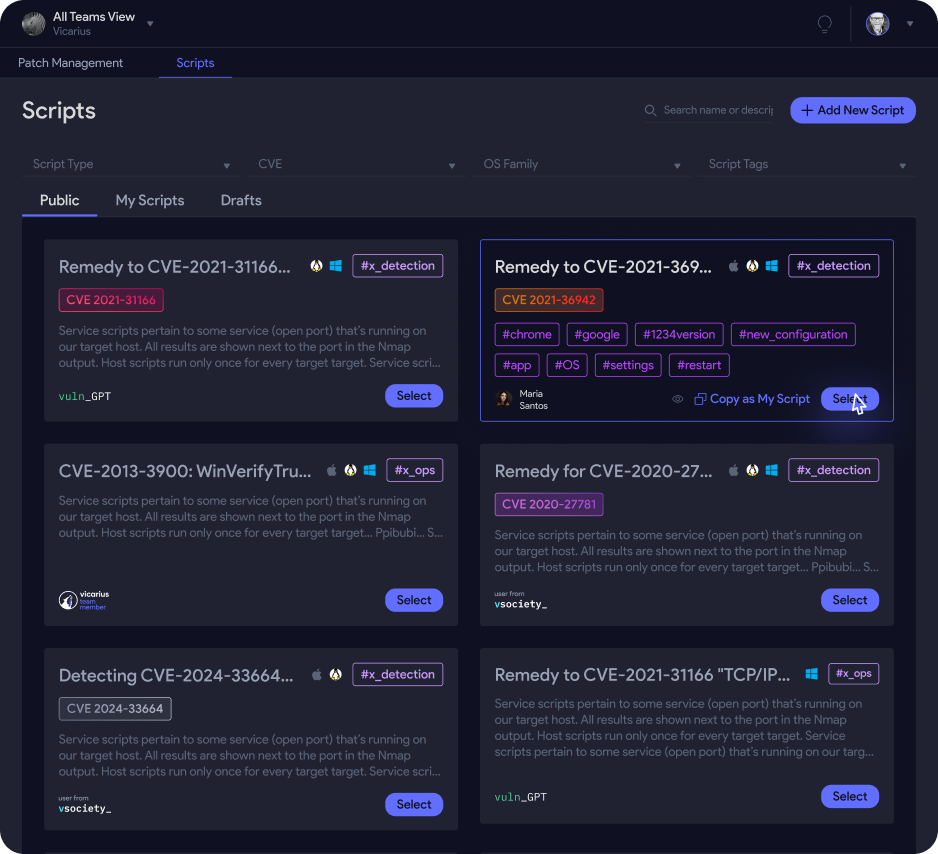Patch
CVE-2022-3201
with vRx
To fix the CVE-2022-3201 vulnerability, you need to take the following steps:
Update to a secure version: Oracle has released a patch that fixes the vulnerability in the Oracle WebLogic Server software. Make sure to download and install the latest version of the software that includes the patch.
Verify the installation: Once the update is installed, verify that it has been installed correctly and that the vulnerability has been fixed.
Monitor your server: Regularly monitor your server for any signs of compromise, such as unusual network traffic or unexpected changes to files. This will help you detect and respond to any potential security threats.
Implement security best practices: In addition to updating the software, it's important to implement general security best practices to help prevent attacks and protect your data. This can include using strong passwords, regularly backing up important data, and restricting access to sensitive information.
By following these steps, you can help protect your server from the CVE-2022-3201 vulnerability and other security threats.
Read more
Read less


Patch faster and smarter
with vRx
Thank you! Your submission has been received!
Oops! Something went wrong while submitting the form.
More than 600 customers trust vRx:




Solution
Remediate faster with vRx


Patch Management
vRx automatically deploys patches across all systems, cutting patching time by 80%.
Scripting Engine
vRx’s scripting engine solves complex vulnerabilities, like log4j, with built-in or custom scripts.
Patchless Protection
vRx’s Patchless Protection secures vulnerable apps and reduces risk while maintaining functionality.



Automated Patching, Scripting, and more
Talk with our team to get a personal walkthrough
Thank you! Your submission has been received!
Oops! Something went wrong while submitting the form.