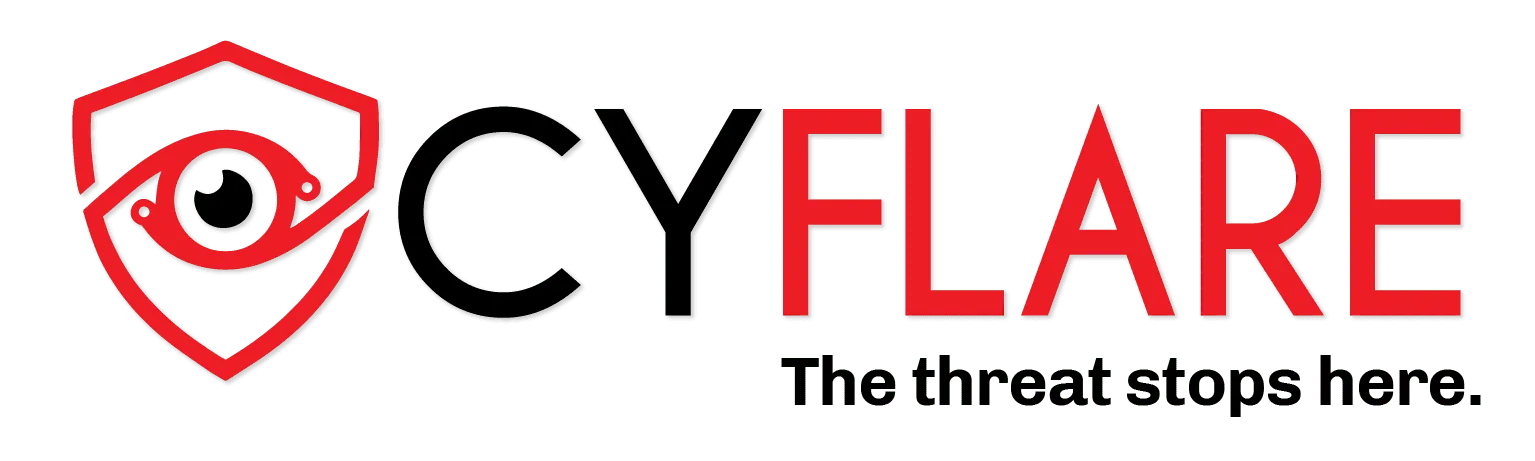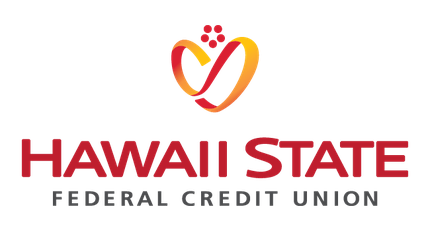Patch
CVE-2024-1698
with vRx
Running the remediation script
To fix the issue, we copy our remediation script to the server running our application and execute it:
root@1a4e99c1eef8:/var/www/html# bash /tmp/remediation.sh
Installing NotificationX – Best FOMO, Social Proof, WooCommerce Sales Popup & Notification Bar Plugin With Elementor (2.8.3)
Downloading installation package from https://downloads.wordpress.org/plugin/notificationx.2.8.3.zip...
Using cached file '/root/.wp-cli/cache/plugin/notificationx-2.8.3.zip'...
Unpacking the package...
Installing the plugin...
Removing the old version of the plugin...
Plugin updated successfully.
Success: Installed 1 of 1 plugins.
[+] Instance successfully patched and protected from CVE-2024-1698!
root@1a4e99c1eef8:/var/www/html#
Notice the last output line indicates that the instance has successfully been patched and protected against CVE-2024-1698.
Verifying the remediation
Let's verify if the remediation script did worked as intended by:
Checking the NotificationX plugin version.
Sending the SQLi payload to confirm that it doesn't works now (after the remediation script has executed successfully).
Notice the version for NotificationX plugin has indeed been updated to 2.8.3:
kali@kali:~/vicarious/cve-2024-1698$ curl -s http://localhost/wp-content/plugins/notificationx/README.txt | grep "Stable tag"
Stable tag: 2.8.3
And the SQLi payload isn't working now:
kali@kali:~/vicarious/cve-2024-1698$ time curl http://localhost/wp-json/notificationx/v1/analytics -d 'nx_id=1337&type=clicks`=sleep(10)-- -'
{"success":true}
real 0.09s
user 0.00s
sys 0.02s
cpu 21%
kali@kali:~/vicarious/cve-2024-1698$ time curl http://localhost/wp-json/notificationx/v1/analytics -d 'nx_id=1337&type=clicks`=sleep(10)-- -'
{"success":true}
real 0.08s
user 0.01s
sys 0.01s
cpu 25%
Perfect! We have successfully protected our (test) asset from being exploited by unknown hackers our there in the wild :)
Read more
Read less


Patch faster and smarter
with vRx
Thank you! Your submission has been received!
Oops! Something went wrong while submitting the form.
More than 600 customers trust vRx:




Solution
Remediate faster with vRx


Patch Management
vRx automatically deploys patches across all systems, cutting patching time by 80%.
Scripting Engine
vRx’s scripting engine solves complex vulnerabilities, like log4j, with built-in or custom scripts.
Patchless Protection
vRx’s Patchless Protection secures vulnerable apps and reduces risk while maintaining functionality.



Automated Patching, Scripting, and more
Talk with our team to get a personal walkthrough
Thank you! Your submission has been received!
Oops! Something went wrong while submitting the form.