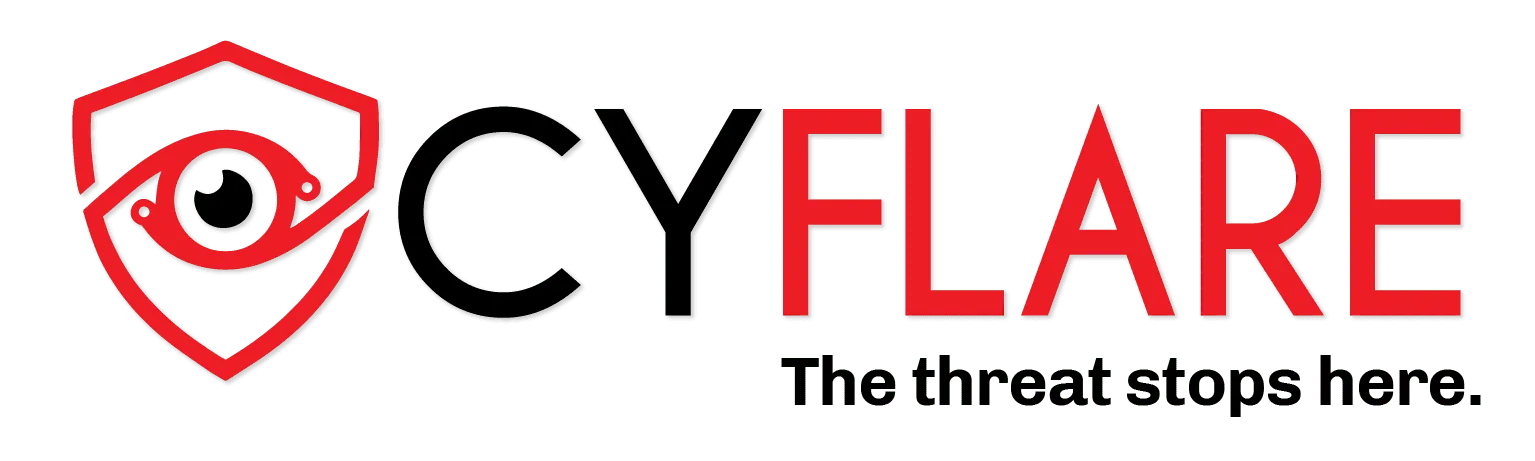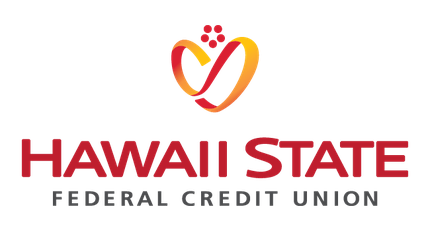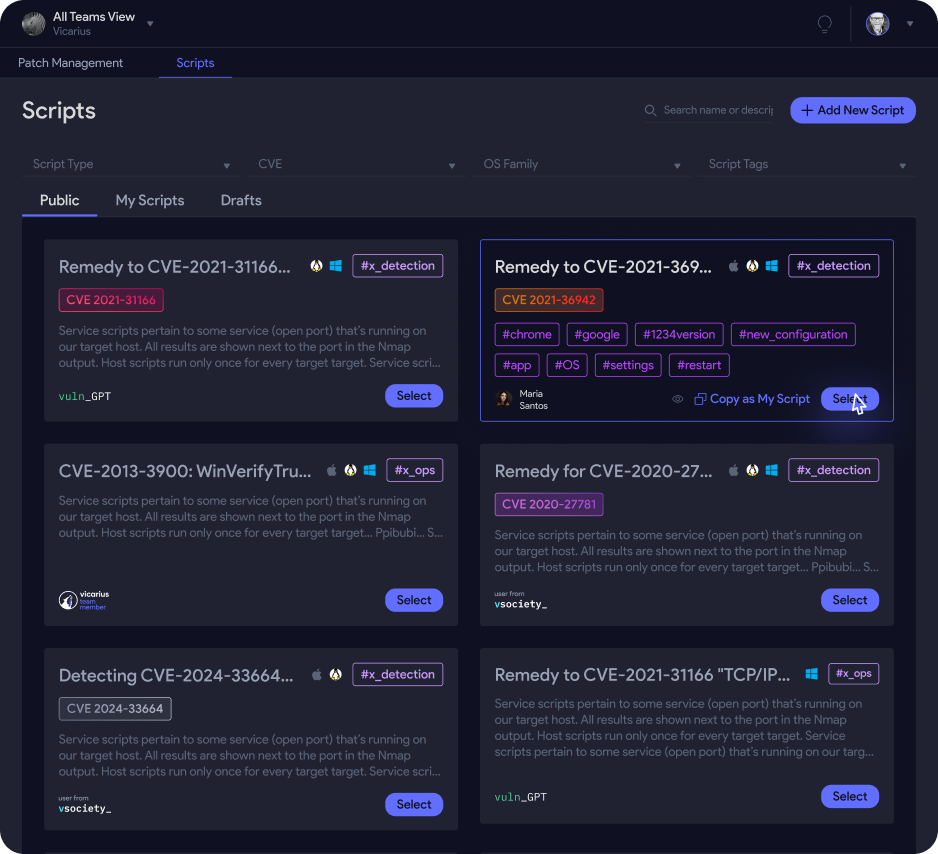Patch
CVE-2024-22190
with vRx
How The Remediation Script Works
Check if GitPython is installed:
It runs pip show gitpython to check if GitPython is installed. If installed, it proceeds; otherwise, it informs the user that GitPython is not installed.
Upgrade GitPython:
If GitPython is installed, it uses pip install --upgrade gitpython to update GitPython to the latest secure version.
Verify the upgrade:
After upgrading, it retrieves and displays the updated version number of GitPython.
In short, the script checks if GitPython is installed, upgrades it if necessary, and confirms the new version.
Read more
Read less


Patch faster and smarter
with vRx
Thank you! Your submission has been received!
Oops! Something went wrong while submitting the form.
More than 600 customers trust vRx:




Solution
Remediate faster with vRx


Patch Management
vRx automatically deploys patches across all systems, cutting patching time by 80%.
Scripting Engine
vRx’s scripting engine solves complex vulnerabilities, like log4j, with built-in or custom scripts.
Patchless Protection
vRx’s Patchless Protection secures vulnerable apps and reduces risk while maintaining functionality.



Automated Patching, Scripting, and more
Talk with our team to get a personal walkthrough
Thank you! Your submission has been received!
Oops! Something went wrong while submitting the form.