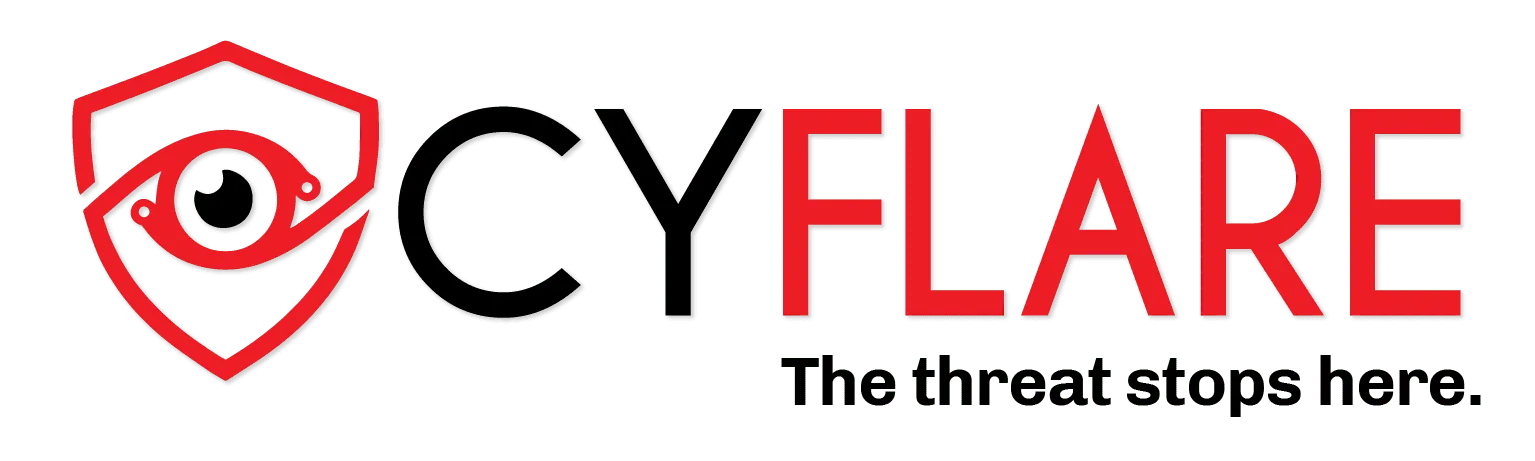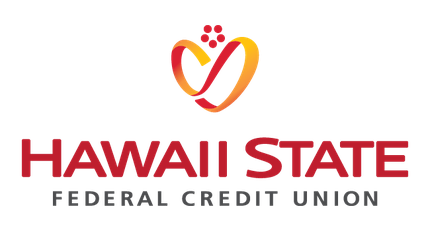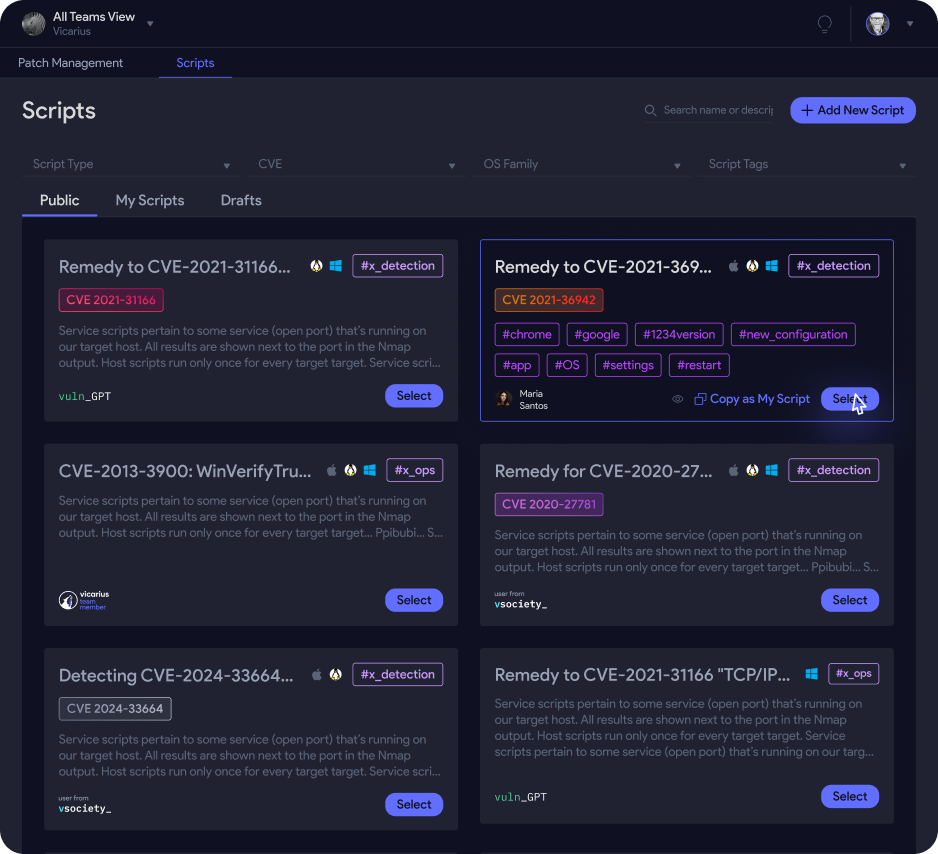Patch
CVE-2024-37085
with vRx
Introduction
In the ever-evolving world of cybersecurity, staying ahead of potential threats is paramount, especially when dealing with critical infrastructure like VMware ESXi hypervisors. One such vulnerability that has raised significant concern is CVE-2024-37085. This particular flaw allows attackers with the right Active Directory (AD) permissions to gain full administrative access to ESXi hosts, leading to severe security breaches, including data encryption, exfiltration, and more.
Understanding CVE-2024-37085
CVE-2024-37085 is an authentication bypass vulnerability specifically affecting VMware ESXi hypervisors that are integrated with Active Directory for user management. The crux of the issue lies in how ESXi validates group memberships within AD. If an attacker can create or modify a group named "ESX Admins" within AD, they can gain full administrative control over the ESXi host. This is particularly concerning as it has been actively exploited by ransomware groups, leading to severe disruptions in virtual environments.
How the Mitigation Script Works
To address this vulnerability, a Python script can be utilized to mitigate the risk by either removing or renaming the "ESX Admins" group in AD and applying additional hardening measures on the ESXi host. Here's a breakdown of how the script functions:
Remove or Rename "ESX Admins" Group:
The script searches AD for the "ESX Admins" group.
You can either delete the group (though this is commented out by default for safety) or rename it to something more secure, such as "ESX_Admins_Secured." This prevents unauthorized users from gaining administrative access through this group.
ESXi Hardening:
The script includes placeholder commands for hardening the ESXi host. These commands need to be executed within the ESXi shell or via SSH. These placeholders serve as a guide and should be customized to fit your specific security needs.
How to Use the Script
To effectively use the mitigation script, follow these steps:
Prerequisites:
Ensure Python 3.x is installed on a Windows machine with access to Active Directory.
Install the pyad module using the following command:
pip install pyad
The script should be run by an account with sufficient privileges to modify AD groups.
Running the Script:
Save the script provided earlier into a .py file, for example, mitigate.py.
Open a command prompt with administrative privileges, navigate to the directory containing the script, and run it using:
python3 mitigate.py
The script will log its actions to a file named cve_2024_37085_mitigation.log for future reference.
Important Considerations
Caution with Group Management: Renaming or deleting critical AD groups should be done with care to avoid unintended disruptions in your environment.
Customization: The ESXi hardening commands included in the script are placeholders. You should replace these with commands that are tailored to your environment’s security requirements.
Ongoing Monitoring: Even after applying these mitigation steps, it’s crucial to continue monitoring your AD and ESXi logs for any suspicious activity.
Recommendations
Monitor Logs: After running the script, keep a close eye on your AD and ESXi logs to detect any further suspicious activities related to the "ESX Admins" group.
Apply VMware Patches: Ensure that all ESXi hosts are updated to the latest version where this vulnerability has been patched, particularly focusing on ESXi 8.0 Update 3 or later.
Final Thoughts
Addressing CVE-2024-37085 is not just about applying a quick fix; it’s about reinforcing the security of your entire VMware infrastructure. By using this mitigation script, organizations can significantly reduce the risk associated with this vulnerability and ensure that their critical virtual environments are better protected against potential exploits.
Security in virtual environments is an ongoing process. Stay informed, keep your systems updated, and always follow best practices to secure your infrastructure from emerging threats.
References
For more detailed information, you can explore the following resources:
VMware ESXi Authentication Bypass Vulnerability (CVE-2024-37085) - Help Net Security
Critical Path Security: Mitigating CVE-2024-37085 Exploitation in ESXi Hypervisors
Tenable’s Detailed Overview of CVE-2024-37085
Read more
Read less


Patch faster and smarter
with vRx
Thank you! Your submission has been received!
Oops! Something went wrong while submitting the form.
More than 600 customers trust vRx:




Solution
Remediate faster with vRx


Patch Management
vRx automatically deploys patches across all systems, cutting patching time by 80%.
Scripting Engine
vRx’s scripting engine solves complex vulnerabilities, like log4j, with built-in or custom scripts.
Patchless Protection
vRx’s Patchless Protection secures vulnerable apps and reduces risk while maintaining functionality.



Automated Patching, Scripting, and more
Talk with our team to get a personal walkthrough
Thank you! Your submission has been received!
Oops! Something went wrong while submitting the form.