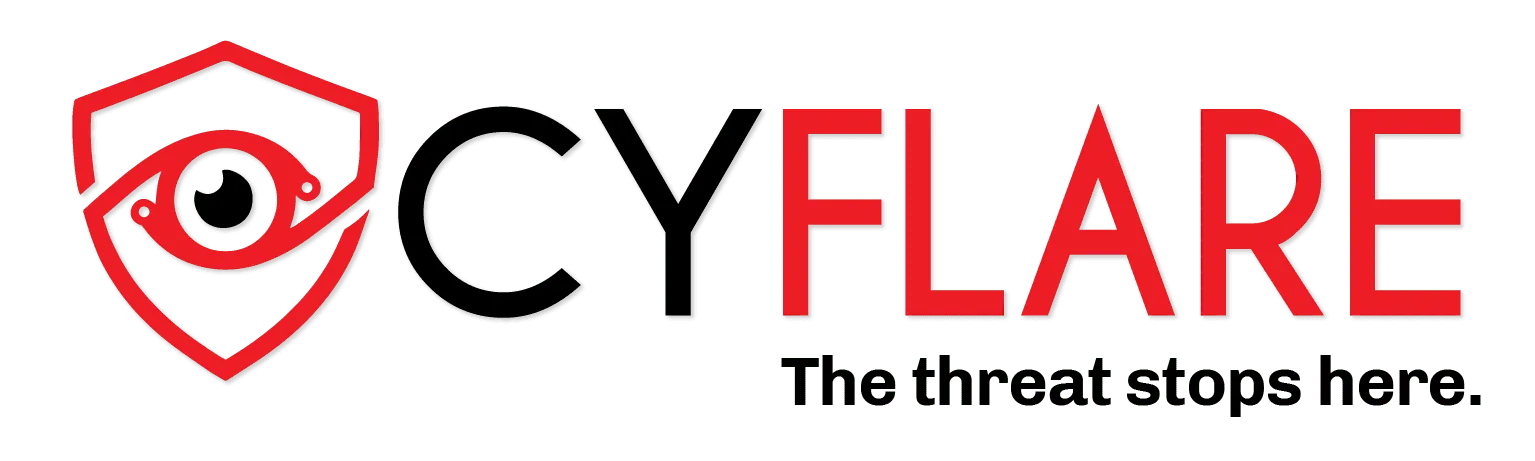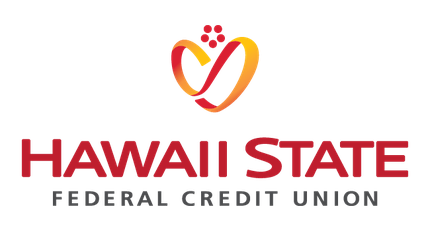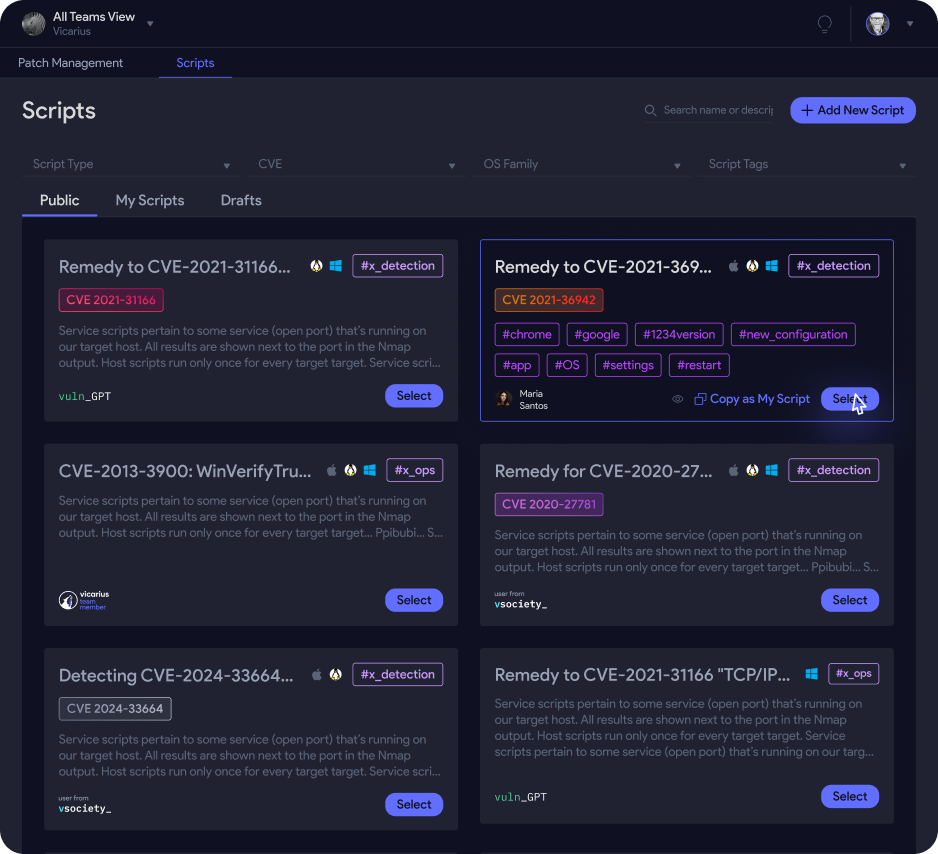Patch
CVE-2024-39705
with vRx
What Does the Remediation Script Do?
The script first checks if NLTK is installed by trying to import it in Python. If NLTK isn't installed, it exits the script with a message.
The script uses pip to upgrade NLTK to the latest secure version, ensuring the system is no longer running a vulnerable version.
After upgrading, the script verifies the new version of NLTK installed and prints it for confirmation.
It checks if potentially vulnerable data packages (averaged_perceptron_tagger and punkt) are installed using NLTK's data package management system. If they are found, the script removes them from NLTK's data path to prevent further vulnerabilities.
Finally, the script prints a message confirming that the remediation process is complete, with NLTK upgraded and vulnerable packages removed if present.
This ensures the NLTK package and its potentially vulnerable components are fully secured.
Read more
Read less


Patch faster and smarter
with vRx
Thank you! Your submission has been received!
Oops! Something went wrong while submitting the form.
More than 600 customers trust vRx:




Solution
Remediate faster with vRx


Patch Management
vRx automatically deploys patches across all systems, cutting patching time by 80%.
Scripting Engine
vRx’s scripting engine solves complex vulnerabilities, like log4j, with built-in or custom scripts.
Patchless Protection
vRx’s Patchless Protection secures vulnerable apps and reduces risk while maintaining functionality.



Automated Patching, Scripting, and more
Talk with our team to get a personal walkthrough
Thank you! Your submission has been received!
Oops! Something went wrong while submitting the form.