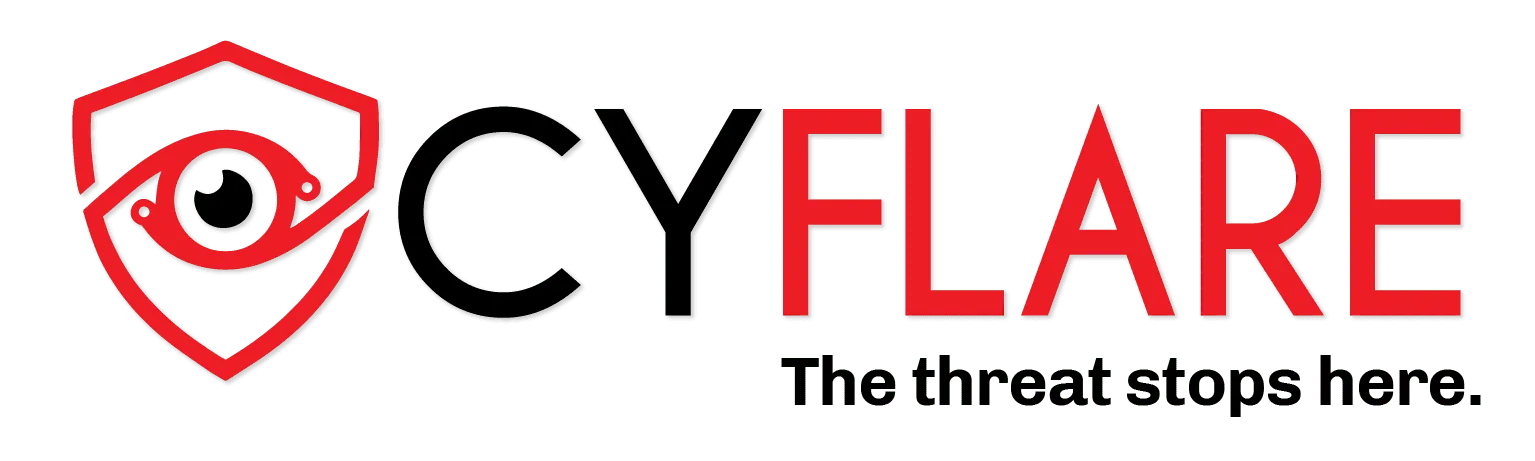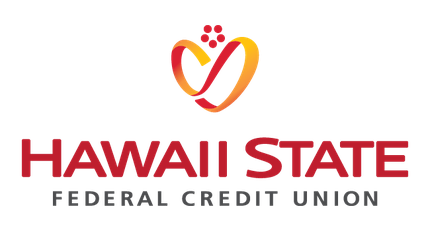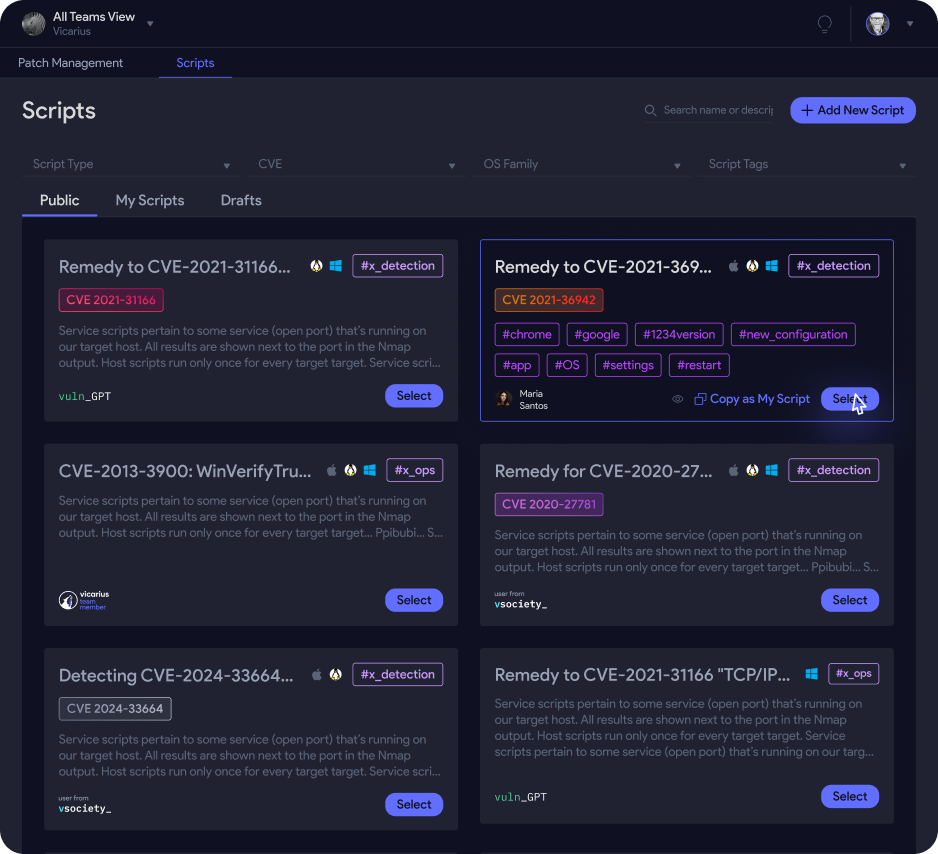Patch
CVE-2024-7591
with vRx
Introduction
CVE-2024-7591 is a critical vulnerability that affects Progress Software's LoadMaster and Multi-Tenant Hypervisor products. This flaw, which allows attackers to execute arbitrary system commands via an administrative interface loophole, has a perfect 10/10 CVSS score. For organizations relying on LoadMaster for load balancing and traffic management, this vulnerability represents a significant risk to network security.
Fortunately, Progress Software has provided a patch, and I've written a straightforward Python script that automates the process of downloading and applying the patch to secure your systems. Below, I’ll walk you through the features of this script and how to use it.
Features of the Remediation Script
This Python script simplifies the remediation process for CVE-2024-7591 by:
Downloading the Patch: The script automatically fetches the patch file from the official Progress Software website.
Applying the Patch: After downloading the patch, the script runs a command to apply it to your LoadMaster installation, making it a straightforward process to secure the system.
Error Handling: The script has built-in error handling to notify you of any problems encountered during the download or patching process, such as network issues or invalid responses.
Efficient Logging: The script provides clear feedback throughout the process, ensuring you know exactly what’s happening at every step.
Features of the Remediation Script
This Python script simplifies the remediation process for CVE-2024-7591 by:
Downloading the Patch: The script automatically fetches the patch file from the official Progress Software website.
Applying the Patch: After downloading the patch, the script runs a command to apply it to your LoadMaster installation, making it a straightforward process to secure the system.
Error Handling: The script has built-in error handling to notify you of any problems encountered during the download or patching process, such as network issues or invalid responses.
Efficient Logging: The script provides clear feedback throughout the process, ensuring you know exactly what’s happening at every step.
How the Script Works
1. Download the Patch:
The script uses the Python requests library to download the patch file from Progress Software’s support portal. It checks the HTTP response to ensure the download was successful before proceeding.
2. Apply the Patch:
Once the patch is downloaded, the script runs a system command to apply the update. This command is tailored to work with LoadMaster, ensuring the patch is installed correctly.
How to Use the Script
Step 1: Install Required Libraries
Before running the script, ensure the necessary Python libraries are installed:
pip install requests
Step 2: Run the Script
Make sure to customize the TARGET_URL to match your LoadMaster installation. The script will automatically download and apply the patch from the provided PATCH_URL. Simply run the script with:
python3 remedy.py
Step 3: Verify the Installation
After running the script, confirm that the patch has been successfully applied by checking the version or patch status on your LoadMaster system.
Why This Matters
Vulnerabilities like CVE-2024-7591 can have a serious impact on businesses, especially those that rely heavily on LoadMaster for their networking needs. This Python-based remediation script provides an efficient and easy way to download and apply the necessary security patch, ensuring your system is protected from potential exploits.
Staying proactive with patches and regular system updates is one of the most effective ways to minimize your risk and maintain the security of your infrastructure. Using automation like this script reduces the manual effort required and ensures your systems are up to date with the latest security fixes.
Raw URLs:
National Vulnerability Database (NVD) CVE-2024-7591
Kemp Technologies - Official Patch Details
BleepingComputer - LoadMaster RCE Flaw
Read more
Read less


Patch faster and smarter
with vRx
Thank you! Your submission has been received!
Oops! Something went wrong while submitting the form.
More than 600 customers trust vRx:




Solution
Remediate faster with vRx


Patch Management
vRx automatically deploys patches across all systems, cutting patching time by 80%.
Scripting Engine
vRx’s scripting engine solves complex vulnerabilities, like log4j, with built-in or custom scripts.
Patchless Protection
vRx’s Patchless Protection secures vulnerable apps and reduces risk while maintaining functionality.



Automated Patching, Scripting, and more
Talk with our team to get a personal walkthrough
Thank you! Your submission has been received!
Oops! Something went wrong while submitting the form.