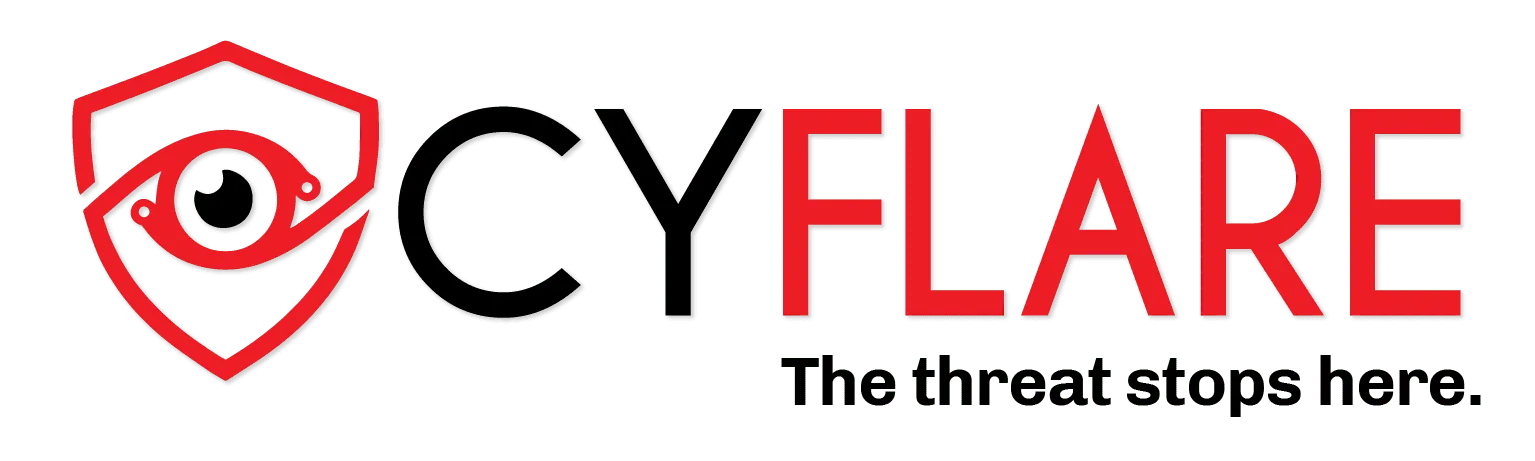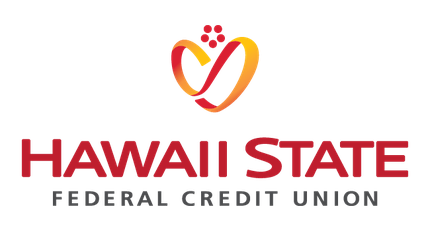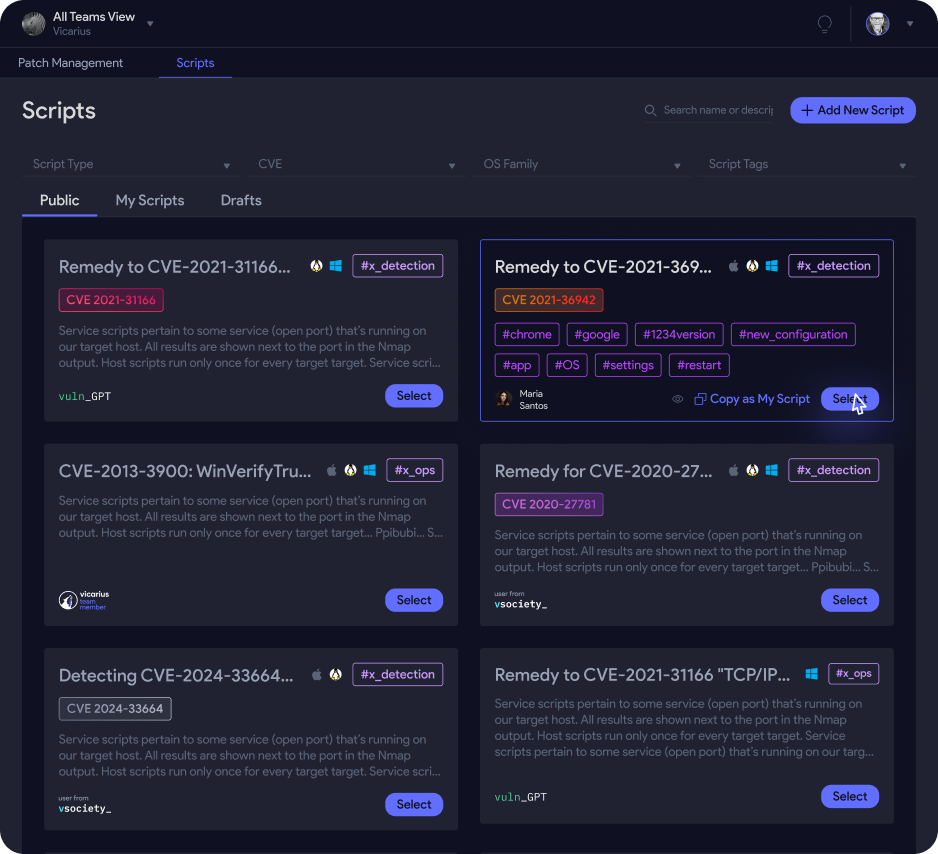Patch
CVE-2024-8926
with vRx
Introduction
With the rise of new vulnerabilities, such as CVE-2024-8926 in PHP, keeping our systems secure demands prompt response and automated remediation. This vulnerability, which affects PHP versions 8.1.* to 8.3.* in specific configurations, poses a significant threat by allowing attackers to bypass restrictions and execute arbitrary code. The key to addressing this is promptly updating PHP to a secure version and removing risky configurations.
In this blog, we’ll walk through a Python-based remedy script designed to automate the upgrade and secure your environment. The script will stop the vulnerable PHP container, update to a secure version, and restart the container to maintain a safe environment.
Understanding CVE-2024-8926 and the Required Remediation
CVE-2024-8926 is an exploit that affects certain PHP versions when configured with non-standard Windows codepages. To mitigate it, you must:
Upgrade PHP to a secure version: PHP 8.1.30, 8.2.24, or 8.3.12.
Ensure configuration compliance by avoiding non-standard Windows codepages.
Our remedy script performs these tasks automatically, reducing the chances of human error and improving response speed.
Python Remedy Script
The remedy script stops any running Docker container with a vulnerable PHP setup, rebuilds it using a secure PHP version, and restarts the environment. Here’s how each component works:
Step 1: Define Constants for Secure PHP Version and Container Name
The script begins by setting constants for the updated PHP version and container settings. This ensures the code is easy to update in the future if you need to modify PHP or container parameters.
import subprocess
# Constants for the updated PHP version
SECURE_PHP_VERSION = "php:8.1.30-cli"
DOCKER_IMAGE_NAME = "secure-php:8.1.30"
DOCKER_CONTAINER_NAME = "vulnerable-php"
Step 2: Stop and Remove the Existing Container
The stop_and_remove_container() function stops and removes the current container. This is crucial as we need to replace the existing vulnerable setup with a secure one.
def stop_and_remove_container():
print("Stopping and removing the current container...")
try:
subprocess.run(["docker", "stop", DOCKER_CONTAINER_NAME], check=True)
subprocess.run(["docker", "rm", DOCKER_CONTAINER_NAME], check=True)
print("Container stopped and removed.")
except subprocess.CalledProcessError as e:
print(f"Error stopping/removing container: {e}")
Step 3: Build a Secure Docker Image
The build_secure_docker_image() function creates a temporary Dockerfile to specify the secure PHP version (e.g., php:8.1.30-cli) and builds a Docker image from it. This process ensures that any existing vulnerabilities in the old PHP version are patched.
def build_secure_docker_image():
print(f"Building a secure Docker image with PHP {SECURE_PHP_VERSION}...")
dockerfile_content = f"""
FROM {SECURE_PHP_VERSION}
# Install any necessary extensions
RUN docker-php-ext-install pdo pdo_mysql
# Set up a working directory
WORKDIR /var/www/html
# Copy local files into the container
COPY . /var/www/html
# Expose a port for testing
EXPOSE 8080
# Start PHP's built-in server
CMD ["php", "-S", "0.0.0.0:8080", "-t", "/var/www/html"]
"""
with open("Dockerfile_secure", "w") as f:
f.write(dockerfile_content)
try:
subprocess.run(["docker", "build", "-t", DOCKER_IMAGE_NAME, "-f", "Dockerfile_secure", "."], check=True)
print("Secure Docker image built successfully.")
except subprocess.CalledProcessError as e:
print(f"Error building secure Docker image: {e}")
Step 4: Start a New Secure Container
The start_secure_container() function launches a new container based on the secure Docker image, effectively replacing the vulnerable setup with an updated PHP environment.
def start_secure_container():
print("Starting a new container with the secure PHP version...")
try:
subprocess.run(["docker", "run", "-d", "-p", "8080:8080", "--name", DOCKER_CONTAINER_NAME, DOCKER_IMAGE_NAME], check=True)
print("Secure container started successfully.")
except subprocess.CalledProcessError as e:
print(f"Error starting secure container: {e}")
Step 5: Clean Up Temporary Files
To maintain a clean working environment, the clean_up() function removes the temporary Dockerfile created for building the secure image.
def clean_up():
print("Cleaning up temporary Dockerfile...")
try:
subprocess.run(["rm", "Dockerfile_secure"], check=True)
print("Temporary Dockerfile removed.")
except Exception as e:
print(f"Error cleaning up: {e}")
Step 6: Main Function to Coordinate the Remedy Process
The main() function coordinates the entire remediation process, executing each step in sequence to ensure a safe PHP environment.
def main():
print("Starting remedy process for CVE-2024-8926...")
stop_and_remove_container()
build_secure_docker_image()
start_secure_container()
clean_up()
print("Remediation complete. Your PHP environment is now secure.")
if __name__ == "__main__":
main()
Running the Remedy Script
To use this script:
Ensure the vulnerable PHP container (vulnerable-php) is running.
Run the remedy script with:
python3 remedy.py
Conclusion
This remedy script automates the process of securing your PHP environment against CVE-2024-8926 by updating to a safe version. This example highlights the importance of patching and configuration management as essential parts of cybersecurity. With this script, you can quickly secure your system, ensuring that any critical vulnerabilities are addressed efficiently.
Read more
Read less


Patch faster and smarter
with vRx
Thank you! Your submission has been received!
Oops! Something went wrong while submitting the form.
More than 600 customers trust vRx:




Solution
Remediate faster with vRx


Patch Management
vRx automatically deploys patches across all systems, cutting patching time by 80%.
Scripting Engine
vRx’s scripting engine solves complex vulnerabilities, like log4j, with built-in or custom scripts.
Patchless Protection
vRx’s Patchless Protection secures vulnerable apps and reduces risk while maintaining functionality.



Automated Patching, Scripting, and more
Talk with our team to get a personal walkthrough
Thank you! Your submission has been received!
Oops! Something went wrong while submitting the form.